Log In & Password
The Login & Password section is where you send an invitation to grant a user's Access.
Note: An invitation should not be sent until the users account has been fully configured and added to the required project(s).
To send an Onware invitation:
- Click
. For more information on the invitation process, see Respond to an Onware Invitation
A confirmation message, Your invitation was successfully sent, displays.
If the button is displayed in a user's account, and the Last Login date will displays as "This user has not logged in", they have not yet logged into Onware. The date the invitation was sent also displays.
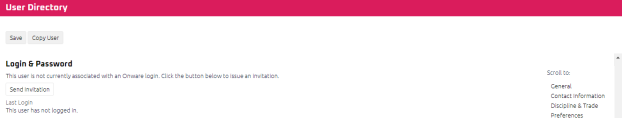
If there is a Last Login date for the user, the user has completed the invitation process.
